当前位置:系统之家 >
系统教程 >
通过HttpClient请求Web Service的操作
通过HttpClient请求Web Service的操作方法
时间:2017-01-23 17:01:28
作者:chunhua
来源:系统之家
1. 扫描二维码随时看资讯
2. 请使用手机浏览器访问:
https://m.xitongzhijia.net/xtjc/20170123/91366.html
手机查看
评论
反馈
Web Service是一个基于可编程的Web应用程序,由于服务端是用Web Service开发的,如果android要调用Web Service服务来获取数据,就需要通过HttpClient发送post请求来获取,操作方法如下。
方法/步骤:
注:本文使用的是查询手机号码归属地的Web。
1、service:https://webservice.webxml.com.cn/WebServices/MobileCodeWS.asmx?wsdl。
查询的主要方法:https://webservice.webxml.com.cn/WebServices/MobileCodeWS.asmx?op=getMobileCodeInfo

2、可以看出该方法的两个传入参数的名称;

3、下面直接上代码。
- 01[java] view plaincopy
- 02private void getMobileCodeInfo(){
- 03try {
- 04final String SERVER_URL = "https://webservice.webxml.com.cn/WebServices/MobileCodeWS.asmx/getMobileCodeInfo"; // 定义需要获取的内容来源地址
- 05HttpPost request = new HttpPost(SERVER_URL);
- 06List<BasicNameValuePair> params = new ArrayList();
- 07params.add(new BasicNameValuePair("mobileCode", "136370628")); //(注意这里的号码必须大于6位)
- 08params.add(new BasicNameValuePair("userId", ""));
- 09request.setEntity(new UrlEncodedFormEntity(params, HTTP.UTF_8));
- 10HttpResponse httpResponse = new DefaultHttpClient().execute(request);
- 11if (httpResponse.getStatusLine().getStatusCode() != 404)
- 12{
- 13String result = EntityUtils.toString(httpResponse.getEntity());
- 14System.out.println(result);
- 15}
- 16} catch (Exception e) {
- 17Log.e("eee", ""+e);
- 18e.printStackTrace();
- 19}
- 20}
复制代码
[java] view plaincopy
private void getMobileCodeInfo(){
try {
final String SERVER_URL = "https://webservice.webxml.com.cn/WebServices/MobileCodeWS.asmx/getMobileCodeInfo"; // 定义需要获取的内容来源地址
HttpPost request = new HttpPost(SERVER_URL);
List<BasicNameValuePair> params = new ArrayList();
params.add(new BasicNameValuePair("mobileCode", "136370628")); //(注意这里的号码必须大于6位)
params.add(new BasicNameValuePair("userId", ""));
request.setEntity(new UrlEncodedFormEntity(params, HTTP.UTF_8));
HttpResponse httpResponse = new DefaultHttpClient().execute(request);
if (httpResponse.getStatusLine().getStatusCode() != 404)
{
String result = EntityUtils.toString(httpResponse.getEntity());
System.out.println(result);
}
} catch (Exception e) {
Log.e("eee", ""+e);
e.printStackTrace();
}
}
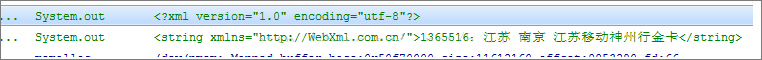
通过HttpClient请求Web Service的操作方法就给大家分享到这边了,不会操作的朋友,可以参考教程操作哦!


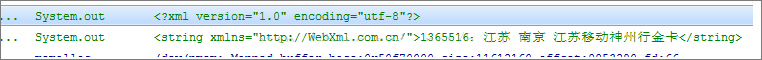
发表评论
共0条
评论就这些咯,让大家也知道你的独特见解
立即评论以上留言仅代表用户个人观点,不代表系统之家立场